Save $40 on your initial consult with a TNI Dietitian!
Talk to a real Dietitian for only $99: Schedule Now
This post contains links through which we may earn a small commission should you make a purchase from a brand. This in no way affects our ability to objectively critique the products and brands we review.
Evidence Based Research To fulfill our commitment to bringing our audience accurate and insightful content, our expert writers and medical reviewers rely on carefully curated research.
Read Our Editorial Policy
Calorie tracking apps are popular and can be very helpful on a health journey, making the tedious task of counting calories on paper so much easier.
While calorie trackers are definitely not for everyone—more on their downsides later—they can be vastly beneficial tools for many people to become more aware of their food choices and portion sizes.
If you decide to use a calorie tracker, which app should you pick? In this article, we’ll go through a few steps to help you determine the right app for you, plus some recommendations of the best calorie counter apps.
Choosing a calorie tracking app is not too hard—you just need to follow a few simple steps to determine what exactly you’re looking for. These steps can also help you in your overall health journey, as defining specific goals is a vital component of weight loss (or muscle gain, fat loss, etc.).
First things first, you need to decide and define what your goals are. These could include weight loss, weight gain, muscle gain, fat loss, or body weight maintenance. Different apps may have varying features depending on what you are aiming to achieve.
You may also have specific nutritional goals that need to be defined (like more protein or fewer carbs, for example), which would require apps that go beyond simply calorie counting.
Similarly, if you’re following a specific diet—like keto or low-carb—you may want apps that are more macronutrient-based instead.
There are many potential features in calorie counter apps that go above and beyond simple calorie counts. This will be highly personal, so you’ll need to determine which features you want in an app. For example, some include:
If you are inputting health data of any kind, everyone should ensure the app has a clear privacy policy and takes measures to protect your data.
Lastly, it’s important to get a free trial and test the app to see if it works for you. Look for aspects of usability, like how intuitive it is to log food, whether it’s easily customizable based on your needs, and whether the reminders or notifications are helpful without being intrusive.
Most people will also want to assess the affordability of the app, which, of course, will vary by app and by person. Some apps are entirely free, while others offer a free version with other features behind a premium paywall.
You might need to try a few apps to see which one best fits your lifestyle and preferences. Fortunately, even paid apps offer some sort of trial period, so you can try it out for a week or so. Overall, the best calorie tracker app is the one you will use consistently, so choose one that feels right for you.
Cost: $80/year, $20/month, or basic version for free
The most well-known calorie counter app for a reason, MyFitnessPal has an extensive food database and user-friendly interface. Most of the app can be accessed in the free version, but special features—like a barcode scanner, zero ads, and custom macro tracking—are in the Premium subscription.
MyFitnessPal has 14 million foods in its database, but many of them are uploaded by users. This means that the accuracy of some foods can be hit or miss. You can get verified entries by looking for ones with a green checkmark.
This app is great for general calorie counting, and many people use it for weight loss, as it calculates your recommended daily calorie intake based on your weight loss goals. The main page of the app tells you how many calories you’ve consumed during the day, shows your remaining recommended calories to consume, and how many calories you burned by exercising, making it easy to see how many you have left that day.
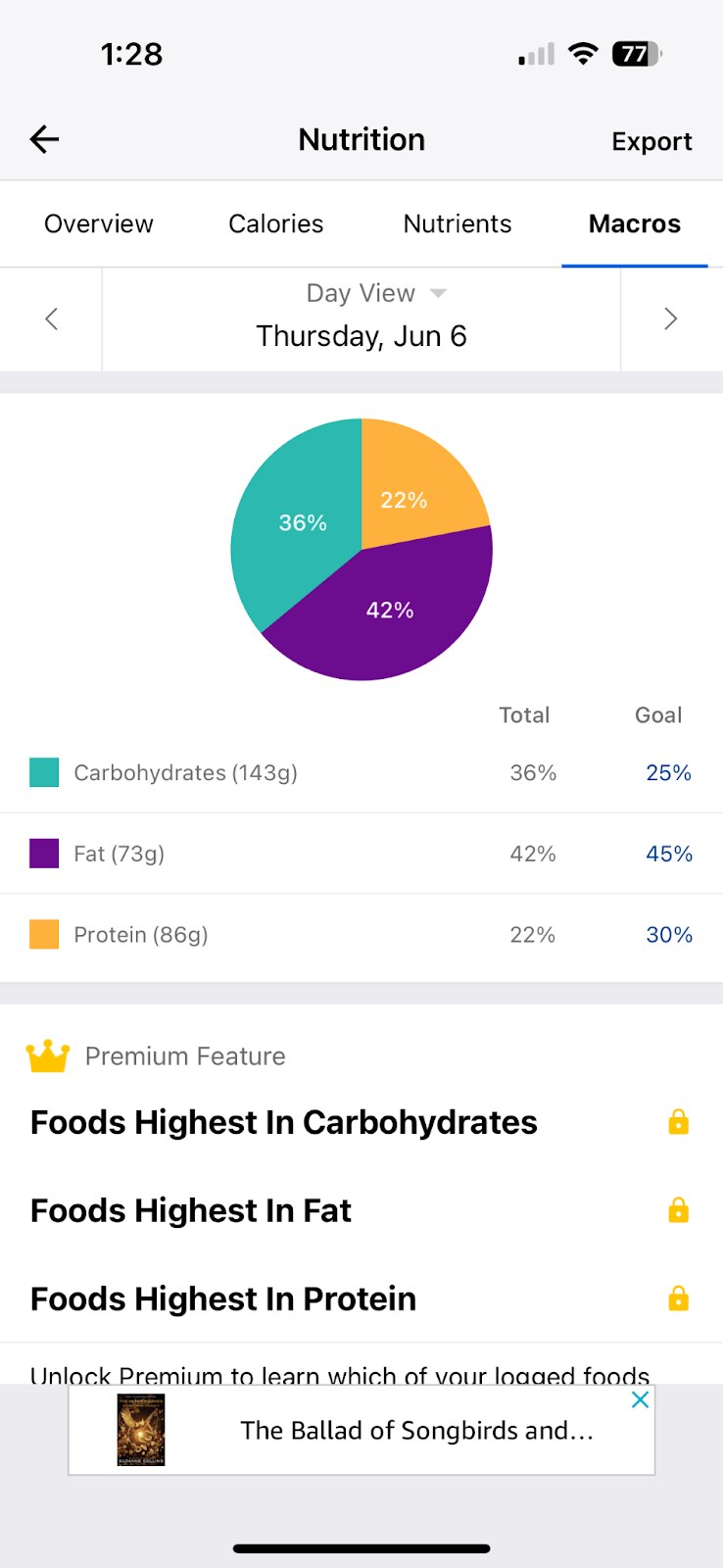
It can sync with most fitness trackers, has a community forum, and shows you a pie chart showing your carb, protein, and fat percentage breakdown that day.
Cost: $39.99/year, $8/month, or basic version for free
MyNetDiary is an excellent choice for a calorie counter app focusing on diet quality. The app gives your meals a letter-grade scoring system based on how a nutrition expert would score the food’s nutritional quality.
For example, here is how MyNetDiary graded my breakfast of coconut yogurt and a protein shake:
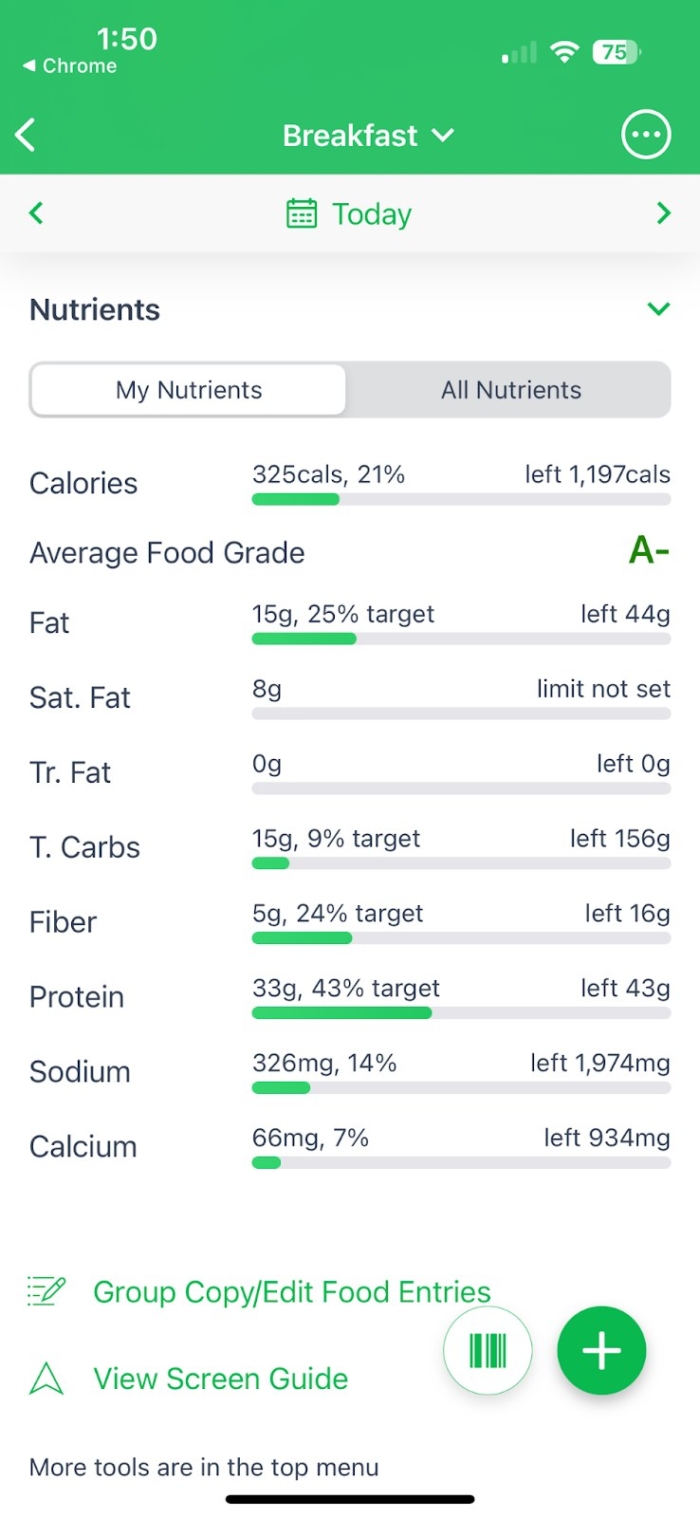
MyNetDiary also provides you with a comprehensive chart for each meal:

The app’s interface is intuitive and user-friendly, with cute images of food. You can also use the barcode scanner or search their “popular foods” or “staples” sections. The app fully customizes your daily calorie and macro targets, provides daily nutrient and meal analysis, has an extensive community area, and tracks macros.
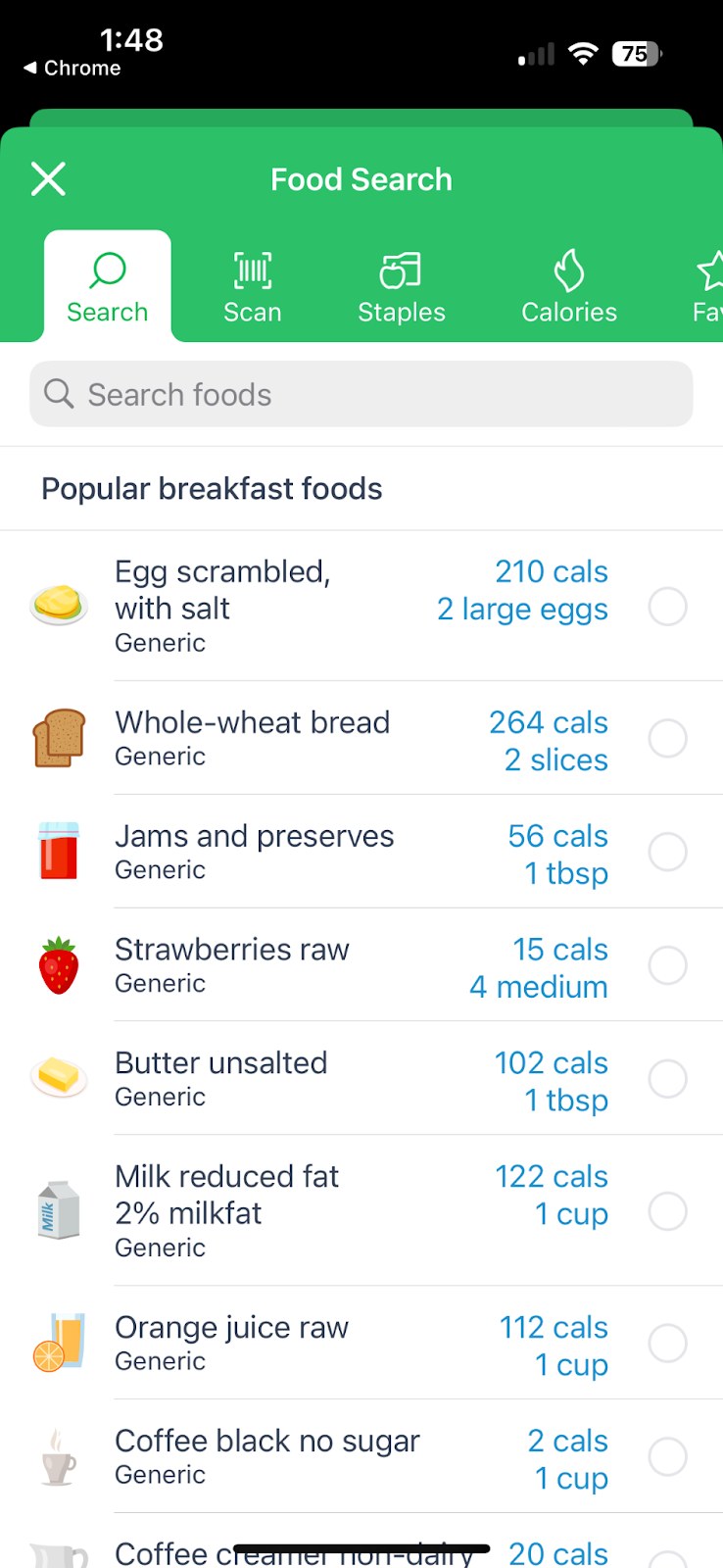
The premium version also tracks micronutrients. Although the premium version gives you an in-depth nutrient analysis for all vitamins, minerals, amino acids, and more, you have to input your target for many of them. Even as a Registered Dietitian, I do not know off the top of my head the recommended dietary intake of nutrients like boron, alpha-carotene, cobalt, or DHA, for example, so I can imagine that the general user would not know what to put in that section to track these lesser-known nutrients.
They even have meal plans and diets created by Registered Dietitians (such as vegan, keto, low-carb, and Mediterranean) that make following a specific diet much more manageable.
Overall, this is a top contender for the best calorie counter, as it combines calorie counting with food quality, which is a crucial part of a healthy diet. Even though you can technically lose weight by eating fewer calories than you need, your health can still suffer if the food is not of higher nutritional quality.
Cost: $55/year, $10/month, or basic version for free
If you are very into counting macros or have specific dietary needs (like keto), Cronometer is another good option. It’s a little more technical-looking than MyNetDiary (no cute emojis), but many prefer that style.
Cronometer has a more complete and detailed nutrient summary for each food than most other apps. For example, each food’s content of caffeine, alcohol, omega-3, omega-6, trace minerals, and essential amino acids is listed (in addition to the standard macronutrients and more common vitamins and minerals).
See an example of the beginning of the nutrient summary for a banana:
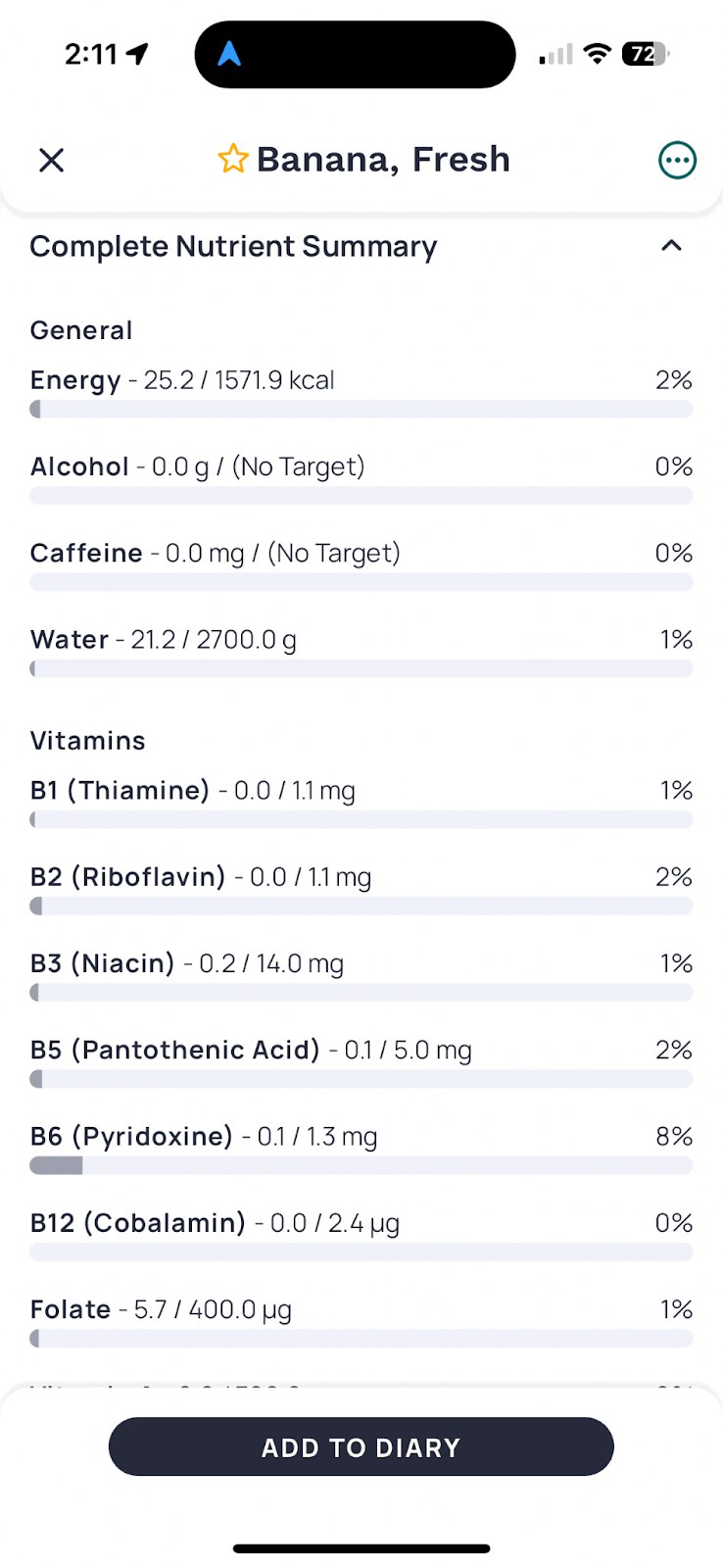
It’s also great for intermittent fasters, as the Gold (premium) subscription allows you to track your fasts and view how fasting correlates with your overall nutrition. However, there is no community forum or connection to other members if that’s an important feature for you.
There are pros and cons to using calorie-counting apps, with most of the downsides related to the potential for disordered eating.
While there are plenty of benefits of tracking your calories and food, there are also some potential downsides to be aware of.
First, anyone with an eating disorder or a history of disordered eating should avoid using calorie trackers, as the apps can make you more likely to engage in disordered eating behaviors again.
Even if you’ve never had an eating disorder before, it’s essential to keep an eye on how you feel when you use calorie tracker apps. For example, do you start to feel obsessive about tracking food and closely monitoring everything you consume? Do you start trying to over-exercise to ensure you don’t go over your calorie count for the day?If you start skipping meals, feeling guilty about your food choices, being overly preoccupied with what you eat, or being obsessive about any part of calorie counting, it’s time to take a break. You can also speak with a Registered Dietitian specializing in eating disorders or chat, call, or text with trained volunteers at the National Eating Disorders Association helpline for free.
Many free and easy-to-use calorie-tracking apps are available today to track your food intake, including MyFitnessPal, MyNetDiary, and Cronometer. If you don’t want to go the technological route, you can keep a food diary by hand. However, it’s much more difficult to track calories this way accurately. Some people enjoy keeping a food diary simply to keep track of their food and hold themselves accountable for what they eat rather than actually adding up the calories.
Calorie-counting apps use algorithms to calculate your caloric needs based on information you input, such as your age, height, weight, and activity level. When inputting food, calorie-counting apps typically get the calorie and nutrient information from the USDA. Some, like MyFitnessPal, also have user-inputted foods, which can be less accurate.
It depends on you and your health goals. If you do not have a history of disordered eating and want to lose weight (or have another health goal), calorie-tracking apps can be worth it to gain more knowledge and awareness about what you’re eating. However, most calorie trackers have free options, so you don’t need to pay for one unless you want advanced features.